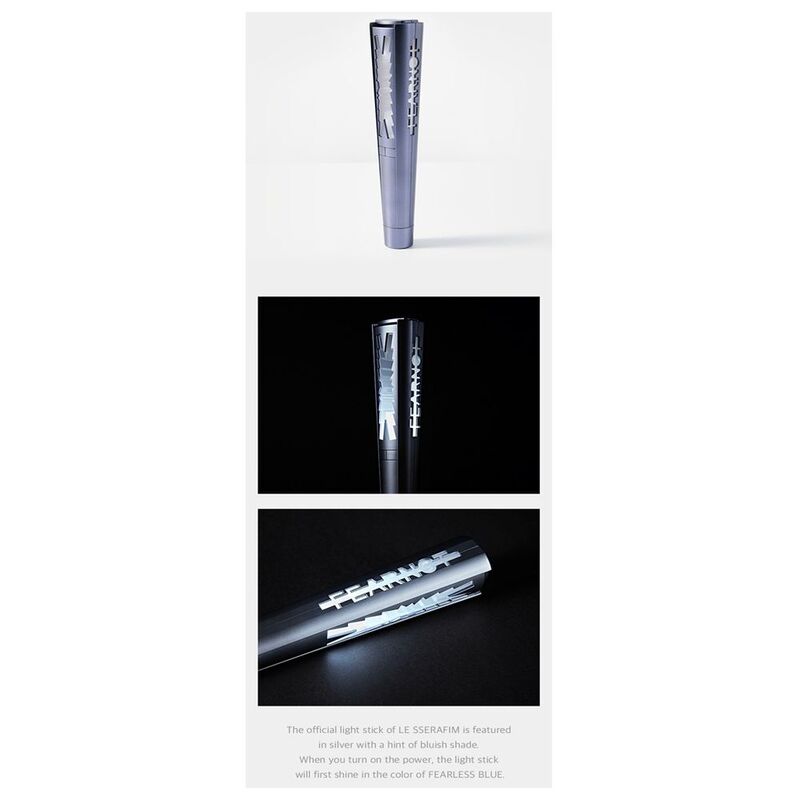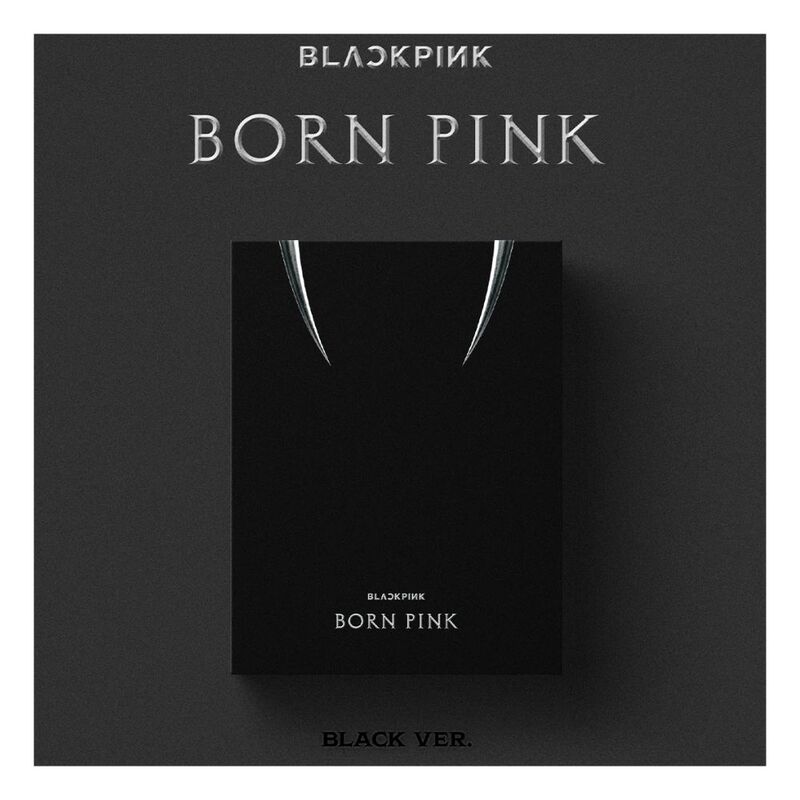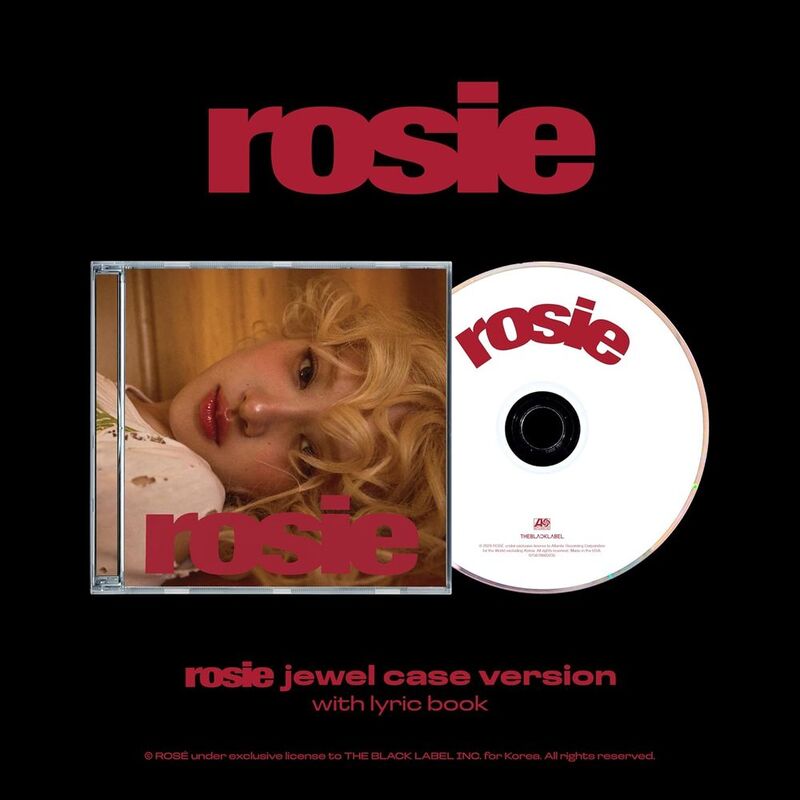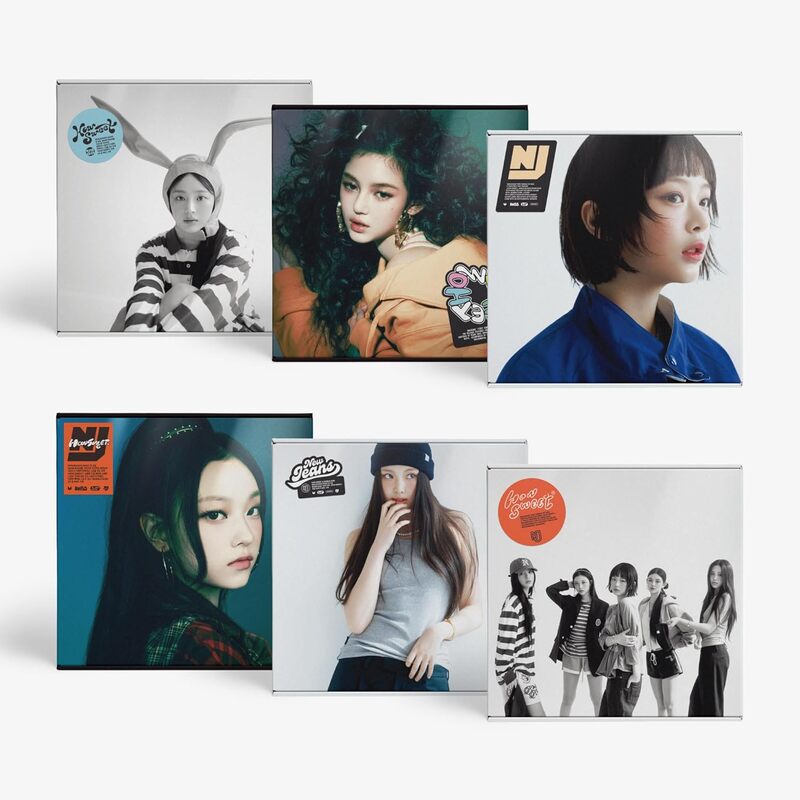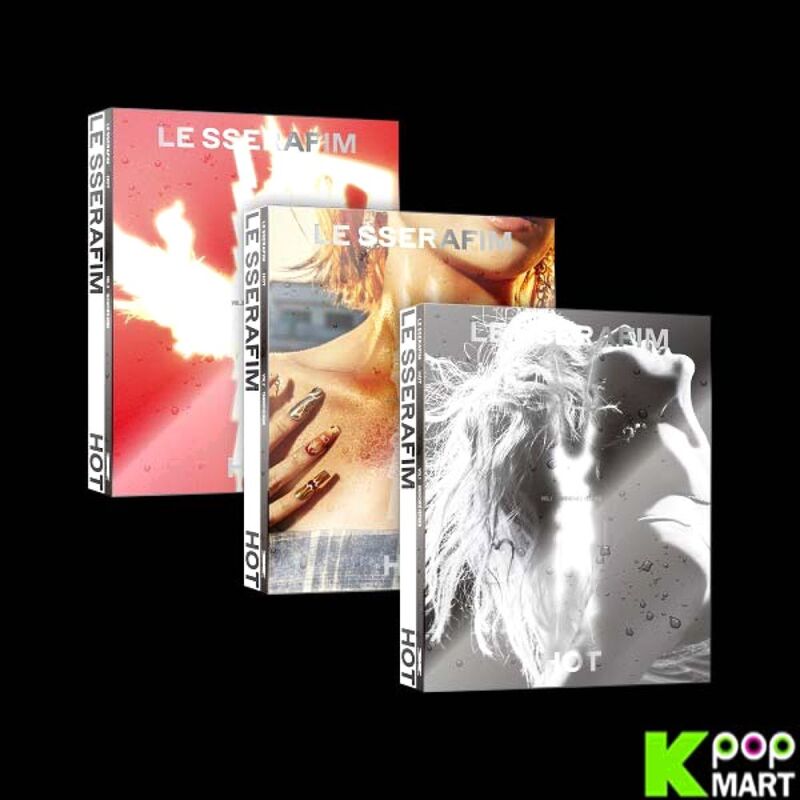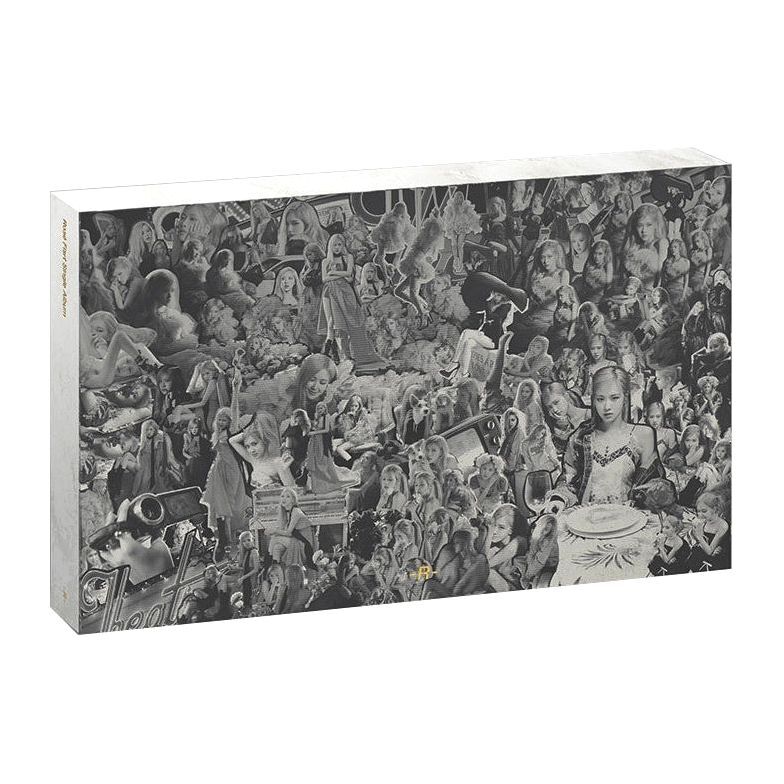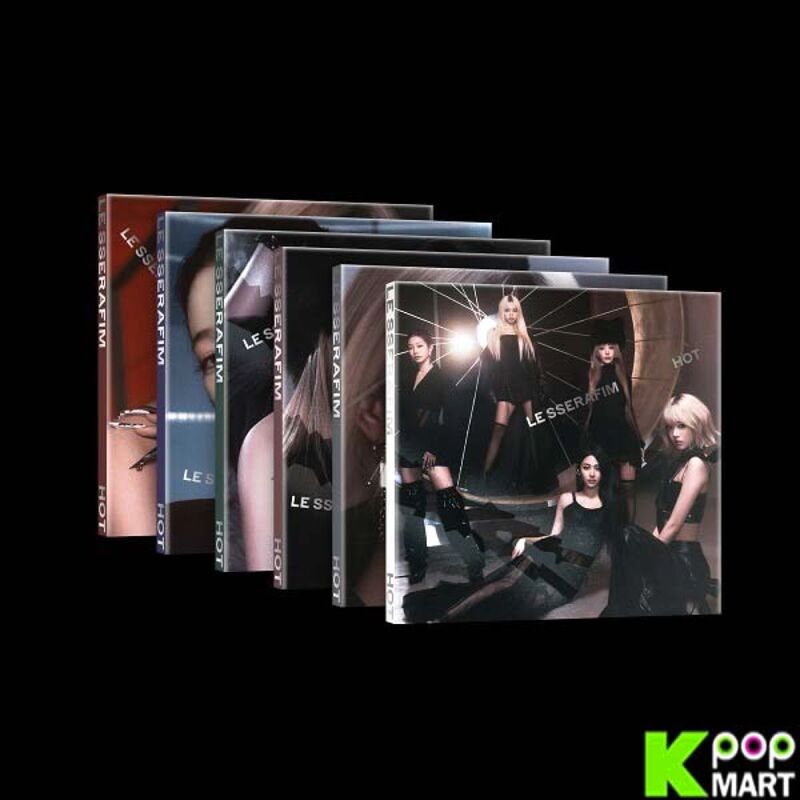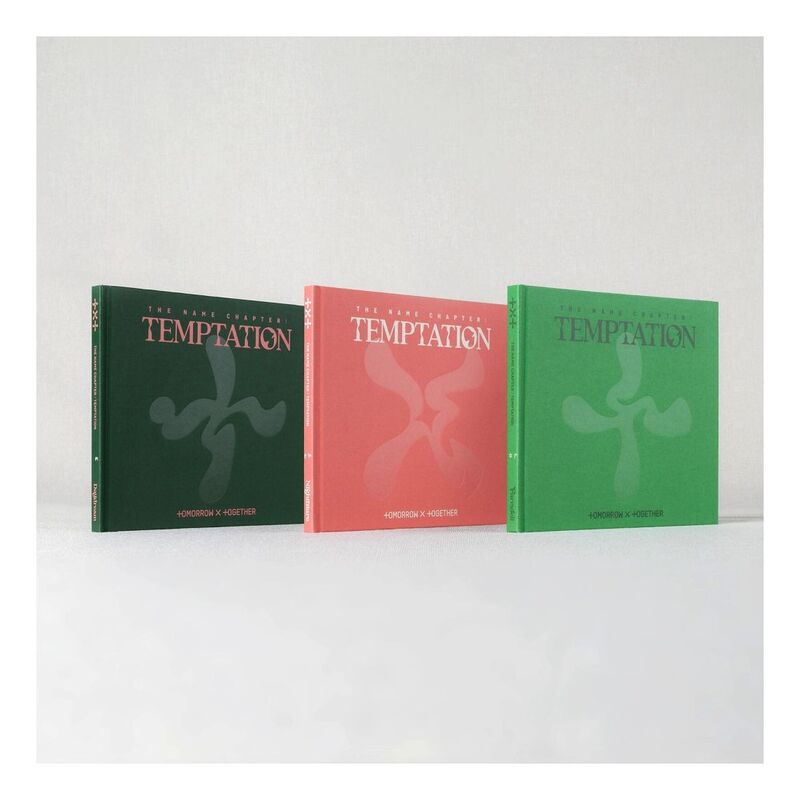format: CD
LE SSERAFIM Official Light Stick
Store finder
LE SSERAFIM Light Stick: A Cosmic Adventure
From the front, the light stick features the LE SSERAFIM symbol piercing through, while the side emits light through the FEARNOT logo. Crafted in sleek silver with a hint of blue, the light stick bursts into life in FEARLESS BLUE when powered on.
With this cosmic companion, you'll shine your light and spread joy as a radiant star in the galaxy of LE SSERAFIM fans. Join the fearless revolution and illuminate the world with the LE SSERAFIM light stick, your passport to endless possibilities.
Button Functions:
- ON/OFF: Press and hold left button to turn it on.
- When the power is turned on, the light stick will be in default mode.
- Press and hold left button again to turn it off.
- LED light color flashing speed change
Modes:
- Default
- Press left button to change the LED light color.
- Press right button to change the light flashing speed. (Long blink blink / flicker / Off)
- Color Shaking
- Press and hold right button to start the color shaking mode. The light color will change every time you shake the light stick.
- Press and hold right button again to end the color shaking mode.
- Bluetooth
- Press and hold right button and left button at the same time.
- The light will flicker in blue to connect your smartphone via Bluetooth.
What's Included:
- Light stick
- Dust bag
- Strap
- User guide
*Requires 3 AAA batteries, sold separately.
LE SSERAFIM Light Stick: A Cosmic Adventure
From the front, the light stick features the LE SSERAFIM symbol piercing through, while the side emits light through the FEARNOT logo. Crafted in sleek silver with a hint of blue, the light stick bursts into life in FEARLESS BLUE when powered on.
With this cosmic companion, you'll shine your light and spread joy as a radiant star in the galaxy of LE SSERAFIM fans. Join the fearless revolution and illuminate the world with the LE SSERAFIM light stick, your passport to endless possibilities.
Button Functions:
- ON/OFF: Press and hold left button to turn it on.
- When the power is turned on, the light stick will be in default mode.
- Press and hold left button again to turn it off.
- LED light color flashing speed change
Modes:
- Default
- Press left button to change the LED light color.
- Press right button to change the light flashing speed. (Long blink blink / flicker / Off)
- Color Shaking
- Press and hold right button to start the color shaking mode. The light color will change every time you shake the light stick.
- Press and hold right button again to end the color shaking mode.
- Bluetooth
- Press and hold right button and left button at the same time.
- The light will flicker in blue to connect your smartphone via Bluetooth.
What's Included:
- Light stick
- Dust bag
- Strap
- User guide
*Requires 3 AAA batteries, sold separately.